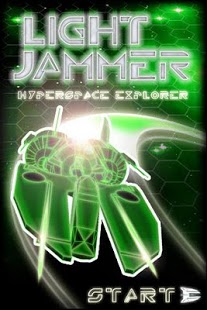Light Jammer 1.0.0
Paid Version
Publisher Description
You're a new recruit to the hyperspace fleet. You must explore every parsec of the void and work your way through the ranks of captain, commodore, and ultimately admiral. Your spaceship must warp through a maze of empty squares without overlapping its own flightpath or colliding with a planet.
If you like grid and spatial games like go, othello, tetris, and the like, then you'll enjoy the challenge of Light Jammer. Thirty-six levels of ever-increasing complexity await your brain! It's fun for both casual and serious "hard-logic" gamers.
A single puzzle can be completed in a couple of minutes, less if you're fast. If you get stuck, you can ask for a hint.
Like all Thingker titles, Light Jammer comes with a 100% money-back guarantee and NO WEB PERMISSIONS. We will not track you, show you ads, or bother you with promotions. If you have any trouble with this on your phone or tablet, please contact support@thingker.com for a full and immediate refund.
About Light Jammer
Light Jammer is a paid app for Android published in the Other list of apps, part of Games & Entertainment.
The company that develops Light Jammer is Thingker. The latest version released by its developer is 1.0.0. This app was rated by 1 users of our site and has an average rating of 3.0.
To install Light Jammer on your Android device, just click the green Continue To App button above to start the installation process. The app is listed on our website since 2011-06-29 and was downloaded 15 times. We have already checked if the download link is safe, however for your own protection we recommend that you scan the downloaded app with your antivirus. Your antivirus may detect the Light Jammer as malware as malware if the download link to com.thingker.lightjammer is broken.
How to install Light Jammer on your Android device:
- Click on the Continue To App button on our website. This will redirect you to Google Play.
- Once the Light Jammer is shown in the Google Play listing of your Android device, you can start its download and installation. Tap on the Install button located below the search bar and to the right of the app icon.
- A pop-up window with the permissions required by Light Jammer will be shown. Click on Accept to continue the process.
- Light Jammer will be downloaded onto your device, displaying a progress. Once the download completes, the installation will start and you'll get a notification after the installation is finished.